Mac
- 不从 AppStore 里面下载和安装软件;
- 安装软件全部都去官网安装;
1. ClashX
export https_proxy=http://127.0.0.1:7897 http_proxy=http://127.0.0.1:7897 all_proxy=socks5://127.0.0.1:78972. Homebrew
安装日志
shawnvong@ShawndeMacBook-Pro ~ % /bin/bash -c "sudo access (which may request your password)... Password: ==> This script will install: /opt/homebrew/bin/brew /opt/homebrew/share/doc/homebrew /opt/homebrew/share/man/man1/brew.1 /opt/homebrew/share/zsh/site-functions/_brew /opt/homebrew/etc/bash_completion.d/brew /opt/homebrew ==> The following new directories will be created: /opt/homebrew/bin /opt/homebrew/etc /opt/homebrew/include /opt/homebrew/lib /opt/homebrew/sbin /opt/homebrew/share /opt/homebrew/var /opt/homebrew/opt /opt/homebrew/share/zsh /opt/homebrew/share/zsh/site-functions /opt/homebrew/var/homebrew /opt/homebrew/var/homebrew/linked /opt/homebrew/Cellar /opt/homebrew/Caskroom /opt/homebrew/Frameworks ==> The Xcode Command Line Tools will be installed.
Press RETURN/ENTER to continue or any other key to abort: ==> /usr/bin/sudo /usr/bin/install -d -o root -g wheel -m 0755 /opt/homebrew ==> /usr/bin/sudo /bin/mkdir -p /opt/homebrew/bin /opt/homebrew/etc /opt/homebrew/include /opt/homebrew/lib /opt/homebrew/sbin /opt/homebrew/share /opt/homebrew/var /opt/homebrew/opt /opt/homebrew/share/zsh /opt/homebrew/share/zsh/site-functions /opt/homebrew/var/homebrew /opt/homebrew/var/homebrew/linked /opt/homebrew/Cellar /opt/homebrew/Caskroom /opt/homebrew/Frameworks ==> /usr/bin/sudo /bin/chmod ug=rwx /opt/homebrew/bin /opt/homebrew/etc /opt/homebrew/include /opt/homebrew/lib /opt/homebrew/sbin /opt/homebrew/share /opt/homebrew/var /opt/homebrew/opt /opt/homebrew/share/zsh /opt/homebrew/share/zsh/site-functions /opt/homebrew/var/homebrew /opt/homebrew/var/homebrew/linked /opt/homebrew/Cellar /opt/homebrew/Caskroom /opt/homebrew/Frameworks ==> /usr/bin/sudo /bin/chmod go-w /opt/homebrew/share/zsh /opt/homebrew/share/zsh/site-functions ==> /usr/bin/sudo /usr/sbin/chown shawnvong /opt/homebrew/bin /opt/homebrew/etc /opt/homebrew/include /opt/homebrew/lib /opt/homebrew/sbin /opt/homebrew/share /opt/homebrew/var /opt/homebrew/opt /opt/homebrew/share/zsh /opt/homebrew/share/zsh/site-functions /opt/homebrew/var/homebrew /opt/homebrew/var/homebrew/linked /opt/homebrew/Cellar /opt/homebrew/Caskroom /opt/homebrew/Frameworks ==> /usr/bin/sudo /usr/bin/chgrp admin /opt/homebrew/bin /opt/homebrew/etc /opt/homebrew/include /opt/homebrew/lib /opt/homebrew/sbin /opt/homebrew/share /opt/homebrew/var /opt/homebrew/opt /opt/homebrew/share/zsh /opt/homebrew/share/zsh/site-functions /opt/homebrew/var/homebrew /opt/homebrew/var/homebrew/linked /opt/homebrew/Cellar /opt/homebrew/Caskroom /opt/homebrew/Frameworks ==> /usr/bin/sudo /usr/sbin/chown -R shawnvong:admin /opt/homebrew ==> /usr/bin/sudo /bin/mkdir -p /Users/shawnvong/Library/Caches/Homebrew ==> /usr/bin/sudo /bin/chmod g+rwx /Users/shawnvong/Library/Caches/Homebrew ==> /usr/bin/sudo /usr/sbin/chown -R shawnvong /Users/shawnvong/Library/Caches/Homebrew ==> Searching online for the Command Line Tools ==> /usr/bin/sudo /usr/bin/touch /tmp/.com.apple.dt.CommandLineTools.installondemand.in-progress ==> Installing Command Line Tools for Xcode-15.1 ==> /usr/bin/sudo /usr/sbin/softwareupdate -i Command\ Line\ Tools\ for\ Xcode-15.1 Software Update Tool
Finding available software
Downloading Command Line Tools for Xcode Downloaded Command Line Tools for Xcode Installing Command Line Tools for Xcode Done with Command Line Tools for Xcode Done. ==> /usr/bin/sudo /usr/bin/xcode-select --switch /Library/Developer/CommandLineTools ==> /usr/bin/sudo /bin/rm -f /tmp/.com.apple.dt.CommandLineTools.installondemand.in-progress ==> Downloading and installing Homebrew... remote: Enumerating objects: 252902, done. remote: Counting objects: 100% (34829/34829), done. remote: Compressing objects: 100% (850/850), done. remote: Total 252902 (delta 34049), reused 34285 (delta 33945), pack-reused 218073 Receiving objects: 100% (252902/252902), 72.29 MiB | 1.31 MiB/s, done. Resolving deltas: 100% (183765/183765), done. From https://github.com/Homebrew/brew
- [new branch] master -> origin/master
- [new tag] 0.1 -> 0.1
- [new tag] 0.2 -> 0.2
- [new tag] 0.3 -> 0.3
- [new tag] 0.4 -> 0.4
- [new tag] 0.5 -> 0.5
- [new tag] 0.6 -> 0.6
- [new tag] 0.7 -> 0.7
- [new tag] 0.7.1 -> 0.7.1
- [new tag] 0.8 -> 0.8
- [new tag] 0.8.1 -> 0.8.1
- [new tag] 0.9 -> 0.9
- [new tag] 0.9.1 -> 0.9.1
- [new tag] 0.9.2 -> 0.9.2
- [new tag] 0.9.3 -> 0.9.3
- [new tag] 0.9.4 -> 0.9.4
- [new tag] 0.9.5 -> 0.9.5
- [new tag] 0.9.8 -> 0.9.8
- [new tag] 0.9.9 -> 0.9.9
- [new tag] 1.0.0 -> 1.0.0
- [new tag] 1.0.1 -> 1.0.1
- [new tag] 1.0.2 -> 1.0.2
- [new tag] 1.0.3 -> 1.0.3
- [new tag] 1.0.4 -> 1.0.4
- [new tag] 1.0.5 -> 1.0.5
- [new tag] 1.0.6 -> 1.0.6
- [new tag] 1.0.7 -> 1.0.7
- [new tag] 1.0.8 -> 1.0.8
- [new tag] 1.0.9 -> 1.0.9
- [new tag] 1.1.0 -> 1.1.0
- [new tag] 1.1.1 -> 1.1.1
- [new tag] 1.1.10 -> 1.1.10
- [new tag] 1.1.11 -> 1.1.11
- [new tag] 1.1.12 -> 1.1.12
- [new tag] 1.1.13 -> 1.1.13
- [new tag] 1.1.2 -> 1.1.2
- [new tag] 1.1.3 -> 1.1.3
- [new tag] 1.1.4 -> 1.1.4
- [new tag] 1.1.5 -> 1.1.5
- [new tag] 1.1.6 -> 1.1.6
- [new tag] 1.1.7 -> 1.1.7
- [new tag] 1.1.8 -> 1.1.8
- [new tag] 1.1.9 -> 1.1.9
- [new tag] 1.2.0 -> 1.2.0
- [new tag] 1.2.1 -> 1.2.1
- [new tag] 1.2.2 -> 1.2.2
- [new tag] 1.2.3 -> 1.2.3
- [new tag] 1.2.4 -> 1.2.4
- [new tag] 1.2.5 -> 1.2.5
- [new tag] 1.2.6 -> 1.2.6
- [new tag] 1.3.0 -> 1.3.0
- [new tag] 1.3.1 -> 1.3.1
- [new tag] 1.3.2 -> 1.3.2
- [new tag] 1.3.3 -> 1.3.3
- [new tag] 1.3.4 -> 1.3.4
- [new tag] 1.3.5 -> 1.3.5
- [new tag] 1.3.6 -> 1.3.6
- [new tag] 1.3.7 -> 1.3.7
- [new tag] 1.3.8 -> 1.3.8
- [new tag] 1.3.9 -> 1.3.9
- [new tag] 1.4.0 -> 1.4.0
- [new tag] 1.4.1 -> 1.4.1
- [new tag] 1.4.2 -> 1.4.2
- [new tag] 1.4.3 -> 1.4.3
- [new tag] 1.5.0 -> 1.5.0
- [new tag] 1.5.1 -> 1.5.1
- [new tag] 1.5.10 -> 1.5.10
- [new tag] 1.5.11 -> 1.5.11
- [new tag] 1.5.12 -> 1.5.12
- [new tag] 1.5.13 -> 1.5.13
- [new tag] 1.5.14 -> 1.5.14
- [new tag] 1.5.2 -> 1.5.2
- [new tag] 1.5.3 -> 1.5.3
- [new tag] 1.5.4 -> 1.5.4
- [new tag] 1.5.5 -> 1.5.5
- [new tag] 1.5.6 -> 1.5.6
- [new tag] 1.5.7 -> 1.5.7
- [new tag] 1.5.8 -> 1.5.8
- [new tag] 1.5.9 -> 1.5.9
- [new tag] 1.6.0 -> 1.6.0
- [new tag] 1.6.1 -> 1.6.1
- [new tag] 1.6.10 -> 1.6.10
- [new tag] 1.6.11 -> 1.6.11
- [new tag] 1.6.12 -> 1.6.12
- [new tag] 1.6.13 -> 1.6.13
- [new tag] 1.6.14 -> 1.6.14
- [new tag] 1.6.15 -> 1.6.15
- [new tag] 1.6.16 -> 1.6.16
- [new tag] 1.6.17 -> 1.6.17
- [new tag] 1.6.2 -> 1.6.2
- [new tag] 1.6.3 -> 1.6.3
- [new tag] 1.6.4 -> 1.6.4
- [new tag] 1.6.5 -> 1.6.5
- [new tag] 1.6.6 -> 1.6.6
- [new tag] 1.6.7 -> 1.6.7
- [new tag] 1.6.8 -> 1.6.8
- [new tag] 1.6.9 -> 1.6.9
- [new tag] 1.7.0 -> 1.7.0
- [new tag] 1.7.1 -> 1.7.1
- [new tag] 1.7.2 -> 1.7.2
- [new tag] 1.7.3 -> 1.7.3
- [new tag] 1.7.4 -> 1.7.4
- [new tag] 1.7.5 -> 1.7.5
- [new tag] 1.7.6 -> 1.7.6
- [new tag] 1.7.7 -> 1.7.7
- [new tag] 1.8.0 -> 1.8.0
- [new tag] 1.8.1 -> 1.8.1
- [new tag] 1.8.2 -> 1.8.2
- [new tag] 1.8.3 -> 1.8.3
- [new tag] 1.8.4 -> 1.8.4
- [new tag] 1.8.5 -> 1.8.5
- [new tag] 1.8.6 -> 1.8.6
- [new tag] 1.9.0 -> 1.9.0
- [new tag] 1.9.1 -> 1.9.1
- [new tag] 1.9.2 -> 1.9.2
- [new tag] 1.9.3 -> 1.9.3
- [new tag] 2.0.0 -> 2.0.0
- [new tag] 2.0.1 -> 2.0.1
- [new tag] 2.0.2 -> 2.0.2
- [new tag] 2.0.3 -> 2.0.3
- [new tag] 2.0.4 -> 2.0.4
- [new tag] 2.0.5 -> 2.0.5
- [new tag] 2.0.6 -> 2.0.6
- [new tag] 2.1.0 -> 2.1.0
- [new tag] 2.1.1 -> 2.1.1
- [new tag] 2.1.10 -> 2.1.10
- [new tag] 2.1.11 -> 2.1.11
- [new tag] 2.1.12 -> 2.1.12
- [new tag] 2.1.13 -> 2.1.13
- [new tag] 2.1.14 -> 2.1.14
- [new tag] 2.1.15 -> 2.1.15
- [new tag] 2.1.16 -> 2.1.16
- [new tag] 2.1.2 -> 2.1.2
- [new tag] 2.1.3 -> 2.1.3
- [new tag] 2.1.4 -> 2.1.4
- [new tag] 2.1.5 -> 2.1.5
- [new tag] 2.1.6 -> 2.1.6
- [new tag] 2.1.7 -> 2.1.7
- [new tag] 2.1.8 -> 2.1.8
- [new tag] 2.1.9 -> 2.1.9
- [new tag] 2.2.0 -> 2.2.0
- [new tag] 2.2.1 -> 2.2.1
- [new tag] 2.2.10 -> 2.2.10
- [new tag] 2.2.11 -> 2.2.11
- [new tag] 2.2.12 -> 2.2.12
- [new tag] 2.2.13 -> 2.2.13
- [new tag] 2.2.14 -> 2.2.14
- [new tag] 2.2.15 -> 2.2.15
- [new tag] 2.2.16 -> 2.2.16
- [new tag] 2.2.17 -> 2.2.17
- [new tag] 2.2.2 -> 2.2.2
- [new tag] 2.2.3 -> 2.2.3
- [new tag] 2.2.4 -> 2.2.4
- [new tag] 2.2.5 -> 2.2.5
- [new tag] 2.2.6 -> 2.2.6
- [new tag] 2.2.7 -> 2.2.7
- [new tag] 2.2.8 -> 2.2.8
- [new tag] 2.2.9 -> 2.2.9
- [new tag] 2.3.0 -> 2.3.0
- [new tag] 2.4.0 -> 2.4.0
- [new tag] 2.4.1 -> 2.4.1
- [new tag] 2.4.10 -> 2.4.10
- [new tag] 2.4.11 -> 2.4.11
- [new tag] 2.4.12 -> 2.4.12
- [new tag] 2.4.13 -> 2.4.13
- [new tag] 2.4.14 -> 2.4.14
- [new tag] 2.4.15 -> 2.4.15
- [new tag] 2.4.16 -> 2.4.16
- [new tag] 2.4.2 -> 2.4.2
- [new tag] 2.4.3 -> 2.4.3
- [new tag] 2.4.4 -> 2.4.4
- [new tag] 2.4.5 -> 2.4.5
- [new tag] 2.4.6 -> 2.4.6
- [new tag] 2.4.7 -> 2.4.7
- [new tag] 2.4.8 -> 2.4.8
- [new tag] 2.4.9 -> 2.4.9
- [new tag] 2.5.0 -> 2.5.0
- [new tag] 2.5.1 -> 2.5.1
- [new tag] 2.5.10 -> 2.5.10
- [new tag] 2.5.11 -> 2.5.11
- [new tag] 2.5.12 -> 2.5.12
- [new tag] 2.5.2 -> 2.5.2
- [new tag] 2.5.3 -> 2.5.3
- [new tag] 2.5.4 -> 2.5.4
- [new tag] 2.5.5 -> 2.5.5
- [new tag] 2.5.6 -> 2.5.6
- [new tag] 2.5.7 -> 2.5.7
- [new tag] 2.5.8 -> 2.5.8
- [new tag] 2.5.9 -> 2.5.9
- [new tag] 2.6.0 -> 2.6.0
- [new tag] 2.6.1 -> 2.6.1
- [new tag] 2.6.2 -> 2.6.2
- [new tag] 2.7.0 -> 2.7.0
- [new tag] 2.7.1 -> 2.7.1
- [new tag] 2.7.2 -> 2.7.2
- [new tag] 2.7.3 -> 2.7.3
- [new tag] 2.7.4 -> 2.7.4
- [new tag] 2.7.5 -> 2.7.5
- [new tag] 2.7.6 -> 2.7.6
- [new tag] 2.7.7 -> 2.7.7
- [new tag] 3.0.0 -> 3.0.0
- [new tag] 3.0.1 -> 3.0.1
- [new tag] 3.0.10 -> 3.0.10
- [new tag] 3.0.11 -> 3.0.11
- [new tag] 3.0.2 -> 3.0.2
- [new tag] 3.0.3 -> 3.0.3
- [new tag] 3.0.4 -> 3.0.4
- [new tag] 3.0.5 -> 3.0.5
- [new tag] 3.0.6 -> 3.0.6
- [new tag] 3.0.7 -> 3.0.7
- [new tag] 3.0.8 -> 3.0.8
- [new tag] 3.0.9 -> 3.0.9
- [new tag] 3.1.0 -> 3.1.0
- [new tag] 3.1.1 -> 3.1.1
- [new tag] 3.1.10 -> 3.1.10
- [new tag] 3.1.11 -> 3.1.11
- [new tag] 3.1.12 -> 3.1.12
- [new tag] 3.1.2 -> 3.1.2
- [new tag] 3.1.3 -> 3.1.3
- [new tag] 3.1.4 -> 3.1.4
- [new tag] 3.1.5 -> 3.1.5
- [new tag] 3.1.6 -> 3.1.6
- [new tag] 3.1.7 -> 3.1.7
- [new tag] 3.1.8 -> 3.1.8
- [new tag] 3.1.9 -> 3.1.9
- [new tag] 3.2.0 -> 3.2.0
- [new tag] 3.2.1 -> 3.2.1
- [new tag] 3.2.10 -> 3.2.10
- [new tag] 3.2.11 -> 3.2.11
- [new tag] 3.2.12 -> 3.2.12
- [new tag] 3.2.13 -> 3.2.13
- [new tag] 3.2.14 -> 3.2.14
- [new tag] 3.2.15 -> 3.2.15
- [new tag] 3.2.16 -> 3.2.16
- [new tag] 3.2.17 -> 3.2.17
- [new tag] 3.2.2 -> 3.2.2
- [new tag] 3.2.3 -> 3.2.3
- [new tag] 3.2.4 -> 3.2.4
- [new tag] 3.2.5 -> 3.2.5
- [new tag] 3.2.6 -> 3.2.6
- [new tag] 3.2.7 -> 3.2.7
- [new tag] 3.2.8 -> 3.2.8
- [new tag] 3.2.9 -> 3.2.9
- [new tag] 3.3.0 -> 3.3.0
- [new tag] 3.3.1 -> 3.3.1
- [new tag] 3.3.10 -> 3.3.10
- [new tag] 3.3.11 -> 3.3.11
- [new tag] 3.3.12 -> 3.3.12
- [new tag] 3.3.13 -> 3.3.13
- [new tag] 3.3.14 -> 3.3.14
- [new tag] 3.3.15 -> 3.3.15
- [new tag] 3.3.16 -> 3.3.16
- [new tag] 3.3.2 -> 3.3.2
- [new tag] 3.3.3 -> 3.3.3
- [new tag] 3.3.4 -> 3.3.4
- [new tag] 3.3.5 -> 3.3.5
- [new tag] 3.3.6 -> 3.3.6
- [new tag] 3.3.7 -> 3.3.7
- [new tag] 3.3.8 -> 3.3.8
- [new tag] 3.3.9 -> 3.3.9
- [new tag] 3.4.0 -> 3.4.0
- [new tag] 3.4.1 -> 3.4.1
- [new tag] 3.4.10 -> 3.4.10
- [new tag] 3.4.11 -> 3.4.11
- [new tag] 3.4.2 -> 3.4.2
- [new tag] 3.4.3 -> 3.4.3
- [new tag] 3.4.4 -> 3.4.4
- [new tag] 3.4.5 -> 3.4.5
- [new tag] 3.4.6 -> 3.4.6
- [new tag] 3.4.7 -> 3.4.7
- [new tag] 3.4.8 -> 3.4.8
- [new tag] 3.4.9 -> 3.4.9
- [new tag] 3.5.0 -> 3.5.0
- [new tag] 3.5.1 -> 3.5.1
- [new tag] 3.5.10 -> 3.5.10
- [new tag] 3.5.2 -> 3.5.2
- [new tag] 3.5.3 -> 3.5.3
- [new tag] 3.5.4 -> 3.5.4
- [new tag] 3.5.5 -> 3.5.5
- [new tag] 3.5.6 -> 3.5.6
- [new tag] 3.5.7 -> 3.5.7
- [new tag] 3.5.8 -> 3.5.8
- [new tag] 3.5.9 -> 3.5.9
- [new tag] 3.6.0 -> 3.6.0
- [new tag] 3.6.1 -> 3.6.1
- [new tag] 3.6.10 -> 3.6.10
- [new tag] 3.6.11 -> 3.6.11
- [new tag] 3.6.12 -> 3.6.12
- [new tag] 3.6.13 -> 3.6.13
- [new tag] 3.6.14 -> 3.6.14
- [new tag] 3.6.15 -> 3.6.15
- [new tag] 3.6.16 -> 3.6.16
- [new tag] 3.6.17 -> 3.6.17
- [new tag] 3.6.18 -> 3.6.18
- [new tag] 3.6.19 -> 3.6.19
- [new tag] 3.6.2 -> 3.6.2
- [new tag] 3.6.20 -> 3.6.20
- [new tag] 3.6.21 -> 3.6.21
- [new tag] 3.6.3 -> 3.6.3
- [new tag] 3.6.4 -> 3.6.4
- [new tag] 3.6.5 -> 3.6.5
- [new tag] 3.6.6 -> 3.6.6
- [new tag] 3.6.7 -> 3.6.7
- [new tag] 3.6.8 -> 3.6.8
- [new tag] 3.6.9 -> 3.6.9
- [new tag] 4.0.0 -> 4.0.0
- [new tag] 4.0.1 -> 4.0.1
- [new tag] 4.0.10 -> 4.0.10
- [new tag] 4.0.11 -> 4.0.11
- [new tag] 4.0.12 -> 4.0.12
- [new tag] 4.0.13 -> 4.0.13
- [new tag] 4.0.14 -> 4.0.14
- [new tag] 4.0.15 -> 4.0.15
- [new tag] 4.0.16 -> 4.0.16
- [new tag] 4.0.17 -> 4.0.17
- [new tag] 4.0.18 -> 4.0.18
- [new tag] 4.0.19 -> 4.0.19
- [new tag] 4.0.2 -> 4.0.2
- [new tag] 4.0.20 -> 4.0.20
- [new tag] 4.0.21 -> 4.0.21
- [new tag] 4.0.22 -> 4.0.22
- [new tag] 4.0.23 -> 4.0.23
- [new tag] 4.0.24 -> 4.0.24
- [new tag] 4.0.25 -> 4.0.25
- [new tag] 4.0.26 -> 4.0.26
- [new tag] 4.0.27 -> 4.0.27
- [new tag] 4.0.28 -> 4.0.28
- [new tag] 4.0.3 -> 4.0.3
- [new tag] 4.0.4 -> 4.0.4
- [new tag] 4.0.5 -> 4.0.5
- [new tag] 4.0.6 -> 4.0.6
- [new tag] 4.0.7 -> 4.0.7
- [new tag] 4.0.8 -> 4.0.8
- [new tag] 4.0.9 -> 4.0.9
- [new tag] 4.1.0 -> 4.1.0
- [new tag] 4.1.1 -> 4.1.1
- [new tag] 4.1.10 -> 4.1.10
- [new tag] 4.1.11 -> 4.1.11
- [new tag] 4.1.12 -> 4.1.12
- [new tag] 4.1.13 -> 4.1.13
- [new tag] 4.1.14 -> 4.1.14
- [new tag] 4.1.15 -> 4.1.15
- [new tag] 4.1.16 -> 4.1.16
- [new tag] 4.1.17 -> 4.1.17
- [new tag] 4.1.18 -> 4.1.18
- [new tag] 4.1.19 -> 4.1.19
- [new tag] 4.1.2 -> 4.1.2
- [new tag] 4.1.20 -> 4.1.20
- [new tag] 4.1.21 -> 4.1.21
- [new tag] 4.1.22 -> 4.1.22
- [new tag] 4.1.23 -> 4.1.23
- [new tag] 4.1.24 -> 4.1.24
- [new tag] 4.1.25 -> 4.1.25
- [new tag] 4.1.3 -> 4.1.3
- [new tag] 4.1.4 -> 4.1.4
- [new tag] 4.1.5 -> 4.1.5
- [new tag] 4.1.6 -> 4.1.6
- [new tag] 4.1.7 -> 4.1.7
- [new tag] 4.1.8 -> 4.1.8
- [new tag] 4.2.0 -> 4.2.0
- [new tag] 4.2.1 -> 4.2.1
- [new tag] 4.2.2 -> 4.2.2
- [new tag] 4.2.3 -> 4.2.3 remote: Enumerating objects: 18, done. remote: Counting objects: 100% (11/11), done. remote: Total 18 (delta 11), reused 11 (delta 11), pack-reused 7 Unpacking objects: 100% (18/18), 3.38 KiB | 192.00 KiB/s, done. From https://github.com/Homebrew/brew
- [new tag] 4.0.29 -> 4.0.29
- [new tag] 4.1.9 -> 4.1.9 HEAD is now at 302e83e9a Merge pull request #16473 from p-linnane/fix-various-typos fatal: cannot force update the branch 'master' checked out at '/opt/homebrew'
==> Downloading https://ghcr.io/v2/homebrew/portable-ruby/portable-ruby/blobs/sha256:d783cbeb6e6ef0d71c0b442317b54554370decd6fac66bf2d4938c07a63f67be ################################################################################################################################################################################################ 100.0% ==> Pouring portable-ruby-3.1.4.arm64_big_sur.bottle.tar.gz Warning: /opt/homebrew/bin is not in your PATH. Instructions on how to configure your shell for Homebrew can be found in the 'Next steps' section below. ==> Installation successful!
==> Homebrew has enabled anonymous aggregate formulae and cask analytics. Read the analytics documentation (and how to opt-out) here: https://docs.brew.sh/Analytics No analytics data has been sent yet (nor will any be during this install run).
==> Homebrew is run entirely by unpaid volunteers. Please consider donating: https://github.com/Homebrew/brew#donations
==> Next steps:
- Run these two commands in your terminal to add Homebrew to your PATH: (echo; echo 'eval "
(/opt/homebrew/bin/brew shellenv)" - Run brew help to get started
- Further documentation: https://docs.brew.sh
shawnvong@ShawndeMacBook-Pro ~ % (echo; echo 'eval "
| 词汇 | 含义 |
|---|---|
| formula (e) | 安装包的描述文件,formulae 为复数 |
| cellar | 安装好后所在的目录 |
| keg | 具体某个包所在的目录,keg 是 cellar 的子目录 |
| bottle | 预先编译好的包,不需要现场下载编译源码,速度会快很多;官方库中的包大多都是通过 bottle 方式安装 |
| tap | 下载源,可以类比于 Linux 下的包管理器 repository |
| cask | 安装 macOS native 应用的扩展,你也可以理解为有图形化界面的应用。 |
| bundle | 描述 Homebrew 依赖的扩展 |
缓存目录: ~/Library/Caches/Homebrew
例如,安装 maven 时会有很多其他的附带软件,这些软件要先下载到本地才能使用, ~/Library/Caches/Homebrew 这个目录就是下载后的地址;清理的命令: brew cleanup --prune 0
3. 环境变量
**环境变量的配置统一放到: vi ~/.zshrc **
# 查看默认的shell是否是zsh
➜ ~ echo $SHELL
/bin/zsh
➜ ~ which zsh
/bin/zsh
# 添加 zsh 的代理
# 复制clash终端代理命令,直接编辑 vi ~/.zshrc ,在最后添加即可。.bashrc .zshrc .profile .bash_profile 的区别
实践经验: 环境变量统一配置在 .bash_profile 文件中,但是为了让 zsh 也能使用到,因此在 .zshrc 中加了下面两行。
source /etc/profile
source ~/.bash_profile一、bashrc 和 profile 的差异
- bashrc 是在系统启动后就会自动运行。进行设置后,可运终端命令用 source bashrc 命令更新 bashrc
- profile 是在用户登录后才会运行。进行设置后,可运终端命令用 source profile 命令更新 profile PS:通常我们修改 bashrc,有些 linux 的发行版本不一定有 profile 这个文件
- /etc/profile中设定的变量(全局)的可以作用于任何用户,而~/.bashrc 等中设定的变量(局部)只能继承/etc/profile 中的变量,他们是"父子"关系。
二、.bash_profile
- ~/.bash_profile: 每个用户都可使用该文件输入专用于自己使用的 shell 信息,当用户登录时,该文件仅仅执行一次!默认情况下,他设置一些环境变量,执行用户的.bashrc 文件。
- ~/.bash_logout: 当每次退出系统(退出 bash shell)时,执行该文件。
- ~/.bash_profile: 是交互式、login 方式进入 bash 运行的。
- ~/.bashrc:是交互式 non-login 方式进入 bash 运行的,通常二者设置大致相同,所以通常前者会调用后者。
三、.zshrc
zsh 终端命令工具的全局变量设置,和 bashrc 区别是 默认很多 linux 系统是 bash,就配置在 bashrc 里 如里是使用 zsh 就配置在 zshrc 里
4. Git
安装完成后,好像 Git 也已经安装了,因此只需要配置一下即可。
ssh-keygen -t ed25519 -C "zeanzai.me@gmail.com"
git config --global user.name "zeanzai"
git config --global user.email "zeanzai.me@gmail.com"5. Iterm
shawnvong@ShawndeMacBook-Pro ~ % brew search iterm2
==> Formulae
term
==> Casks
iterm2
shawnvong@ShawndeMacBook-Pro ~ % brew install iterm2
==> Downloading https://iterm2.com/downloads/stable/iTerm2-3_4_23.zip
######################################################################### 100.0%
==> Installing Cask iterm2
==> Moving App 'iTerm.app' to '/Applications/iTerm.app'
🍺 iterm2 was successfully installed!- [x] 默认终端
- [x] 修改主题:light background
- [x] 设置命令输出缓存区大小为 10MB
- [x] statusbar
- [x] 终端历史行数
6. Oh-my-zsh
# zsh是基础,要先看看是否安装了zsh。mac默认安装了zsh
# 查看默认的shell是否是zsh
➜ ~ echo $SHELL
/bin/zsh
➜ ~ which zsh
/bin/zsh
# 查看zsh版本
➜ ~ $SHELL --version
zsh 5.9 (x86_64-apple-darwin23.0)
# 设置代理
shawnvong@ShawndeMacBook-Pro ~ % export https_proxy=http://127.0.0.1:7897 http_proxy=http://127.0.0.1:7897 all_proxy=socks5://127.0.0.1:7897
# 安装 omz
shawnvong@ShawndeMacBook-Pro ~ % sh -c "$(curl -fsSL https://raw.githubusercontent.com/ohmyzsh/ohmyzsh/master/tools/install.sh)"
Cloning Oh My Zsh...
remote: Enumerating objects: 1378, done.
remote: Counting objects: 100% (1378/1378), done.
remote: Compressing objects: 100% (1325/1325), done.
remote: Total 1378 (delta 30), reused 1135 (delta 27), pack-reused 0
Receiving objects: 100% (1378/1378), 3.19 MiB | 1.17 MiB/s, done.
Resolving deltas: 100% (30/30), done.
From https://github.com/ohmyzsh/ohmyzsh
* [new branch] master -> origin/master
branch 'master' set up to track 'origin/master'.
Switched to a new branch 'master'
/Users/shawnvong
Looking for an existing zsh config...
Using the Oh My Zsh template file and adding it to /Users/shawnvong/.zshrc.
__ __
____ / /_ ____ ___ __ __ ____ _____/ /_
/ __ \/ __ \ / __ `__ \/ / / / /_ / / ___/ __ \
/ /_/ / / / / / / / / / / /_/ / / /_(__ ) / / /
\____/_/ /_/ /_/ /_/ /_/\__, / /___/____/_/ /_/
/____/ ....is now installed!
Before you scream Oh My Zsh! look over the `.zshrc` file to select plugins, themes, and options.
• Follow us on Twitter: @ohmyzsh
• Join our Discord community: Discord server
• Get stickers, t-shirts, coffee mugs and more: Planet Argon Shop7. VSCode
➜ ~ brew install --cask visual-studio-code
==> Downloading https://formulae.brew.sh/api/cask.jws.json
################################################################################################################################## 100.0%
==> Downloading https://update.code.visualstudio.com/1.85.1/darwin-arm64/stable
==> Downloading from https://vscode.download.prss.microsoft.com/dbazure/download/stable/0ee08df0cf4527e40edc9aa28f4b5bd38bbff2b2/VSCode-d
################################################################################################################################## 100.0%
==> Installing Cask visual-studio-code
==> Moving App 'Visual Studio Code.app' to '/Applications/Visual Studio Code.app'
==> Linking Binary 'code' to '/opt/homebrew/bin/code'
🍺 visual-studio-code was successfully installed!- [x] 修改默认的终端,修改为 iterm
8. Keka
brew install --cask keka
https://www.keka.io/en/9. WPS
10. JDK
- [x] 安装 jdk8,注意版本的不同
- [x] 下载安装包: https://www.oracle.com/java/technologies/downloads/#jepp 438123371@qq.com / !@#Ysyyrps1003
- [x] 安装教程 : https://docs.oracle.com/en/java/javase/21/install/installation-jdk-macos.html#GUID-C5F0BF25-3487-4F33-9275-7000C8E1C58C
- [x] 其他文档: https://docs.oracle.com/javase/8/
- [x] 更新: 不必卸载旧版本,可以直接下载新版本,直接安装即可。
11. Clean One Pro
官网下载后安装。
12. Maven
- [x] 安装
vi ~/.zshrc
export MAVEN_HOME=/Applications/devtools/apache-maven-3.9.6
export PATH=$PATH:$MAVEN_HOME/bin
source ~/.zshrc13. 百度网盘
下载后安装
14. 微信
下载后安装
15. Idea 社区版
- [ ] 配置
16. Idea 商业版
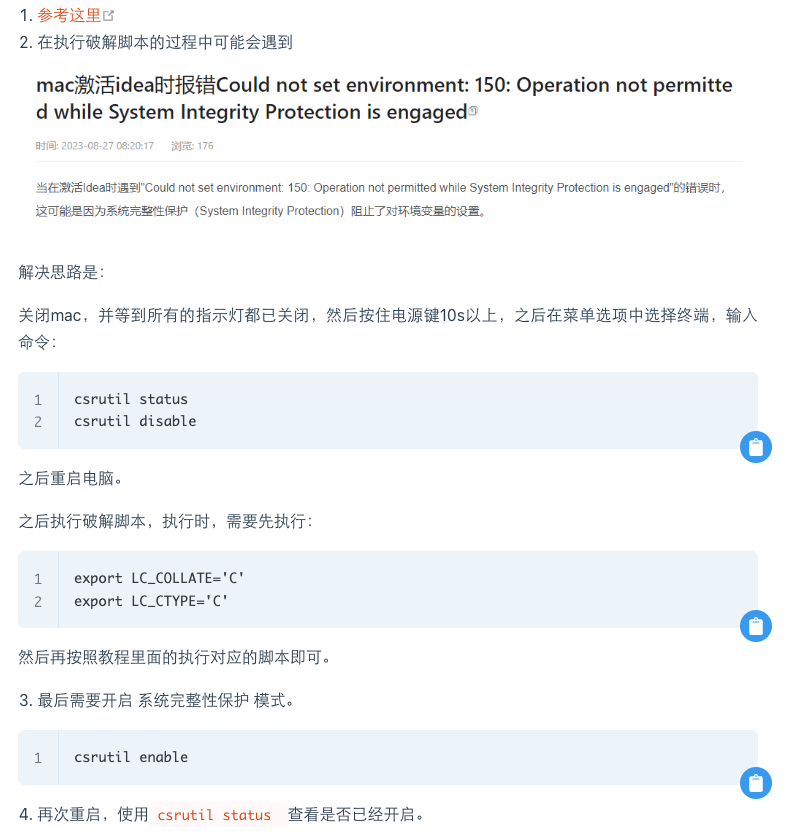
➜ ~ cd /Applications/devtools/jetbra/scripts
➜ scripts ll
total 48
-rwxr-xr-x@ 1 shawnvong admin 2.4K 8 1 2022 install-all-users.vbs
-rwxr-xr-x@ 1 shawnvong admin 1.8K 8 1 2022 install-current-user.vbs
-rwxr-xr-x@ 1 shawnvong admin 3.4K 8 1 2022 install.sh
-rwxr-xr-x@ 1 shawnvong admin 1.0K 8 1 2022 uninstall-all-users.vbs
-rwxr-xr-x@ 1 shawnvong admin 749B 8 1 2022 uninstall-current-user.vbs
-rwxr-xr-x@ 1 shawnvong admin 1.8K 8 1 2022 uninstall.sh
➜ scripts sudo bash install.sh
Password:
sed: RE error: illegal byte sequence
➜ scripts export LC_COLLATE='C'
➜ scripts export LC_CTYPE='C'
➜ scripts sudo bash install.sh
done. the "kill Dock" command can fix the crash issue.export LC_COLLATE='C'
export LC_CTYPE='C'最后一步填入激活码的时候,如果发现激活码失效,可以重启电脑之后再输入。
17. MindManager
- 全面卸载之前的老版本的残余文件
- 百度网盘中的安装包
- 安装
- 阻止使用网络连接
- 输入注册码,进行激活
18. 其他
- [ ] 设置 git
- [ ] Sequel Ace
19. 参考
mac 上的两种使用技巧
- 在录屏的时候显示小窗口;可以使用 quicktime,先 movie recording ,然后在 screen recording;
- 设置中找到键盘选项,然后找到键盘,打开听写,就可以实现在任何输入框内进行听写了。